The problem with science is email. You all know what I mean.
Nearly everything we do is done via email. On the one hand, email is faster than snail mail and enables me to effortlessly share large amounts of information via attachments, links, etc. Email – even more than Word, r, and Excel – is the nexus of professional life not just in science, but in business, the arts, politics, everything.
However, one giant, crippling problem with email is the massive volume we all receive (dozens to hundreds of non-SPAM messages a day). Email efficiency (wasn’t that a benefit?) makes it too easy for people to ask for assistance or to generally bug, distract, and grouch at you. I have been steadily moving away from email, feeling less and less guilty about simply not responding. (I use texting with my students and primary collaborators and sometimes google chat. I only check and deal with email a few times a week and never, ever answer my office phone or check my office phone inbox.)
Email is also a pretty lame collaboration tool. We all use email to communicate with partners on our science projects and papers. We email ideas, draft manuscripts and proposals, data, r code, images, ppt presentations, and complain about NSF and journal reviewers. It works for all this and more, but there are several problems. It is really hard to keep the correspondence for a project together, especially since many collaborations last years and can encompass hundreds or thousands of emails. It is hard to track, archive, and find all that correspondence (too many threads, deleted messages, lame university email storage, etc.). I also don’t like how the project communications are stored separately from other project files (data, code, manuscripts, etc.), which nowadays usually reside in drop box, git hub or similar.
http://vimeo.com/97765314
Last week, I was driving home from the field with my collaborator Dr. Laura Moore and she was making pretty much the same points. For our NSF funded project “The role of ecomorphodynamic feedbacks in barrier island response to climate change”, we have three PIs, two post docs, several grad students, undergrad interns, etc. and we all keep losing communication threads in email, have no way to share and view data, images, plans, ideas, calendars, etc. There has got to be a new tool that would enable all this: simply, affordably, and in one place without any email!
Turns out, there are many of them. Dozens at least. I’ve explored about a ten and read several posts about various next gen communications and project management apps and below I’ve summarized what I’ve learned so far about a few of the options. Doing this has helped me refine what exactly I was looking for. I’ll be testing these over the coming months and will update this periodically.
These tools are not meant to replace a shared document, like a Word file in drop box or a google doc or ether pad. They are fine for collecting notes, ideas, links, for collaboratively writing a paper, etc. But they are poor communications tools and are not a good way to share other project files or manage a team or broader collaboration.
There many apps designed for project managers in the business world such as Asana. This is what my asana looks like:
These online tools seem focused on tracking fairly discrete jobs and managing teams. To me they seem designed to assign tasks, track work products, deadlines, and other things that business folk do. This could be transferable to science, especially in hierarchical labs, however, many of my collaborations are with pers and my grad students and assigning tasks isn’t really how we do things. But on the other hand, teams of scientists are terrible at clarifying who is doing what, setting and sticking to deadlines, and generally making and communicating about work plans. So maybe this kind of tool could increase productivity.
What caught my eye initially about asana was the tagline “teamwork without email” – the point of my quest. And I really like the To Do list capacity. This could be useful for tracking what your students and collaborators are doing.
The next class of collaboration platforms are somewhat simpler tools like flow dock (built by vikings!), slack (the much-buzzed-about new kid on the block) and basecamp. They (and many similar tools) are designed for email-free communications, project / team organization and integration, and file sharing. Check out this cool example of how basecamp was used to manage the development of retail headquarters for Keen.
These three examples, asana, and their competitors all integrate surprisingly easily with many related and supporting tools. Integration with drop box and google drive makes file sharing a breeze.
There is social media integration, as well as github, other code sharing tools, and project and team management tools like working on (basically, you use it to notify your team and boss about what you are working on in a simple, twitter-like manner) and Breeze (essentially a drag-n-drop To Do list for individuals or groups.)
One of the many cool features of slack is the way it handles code sharing via different built in formats, that enable you to add a longer, formatted “post” and code snipers in addition to the traditional simple message:
The key to normal people actually using these tools is simplicity. (Remember Google Wave?) Developers seems to have finally figured this out. Nearly every tool I looked at had very clean, modern designs and font, simple interface and great support via pop ups, videos, etc. You don’t need to read the instruction manual for any of these, although some seem simpler and more intuitive than others.
Another of my favorites (so far) is HipChat, which seems more focused on simple communications than flowdock and slack. Hipchat, like Campfire and others is an “instant messaging service” (see comparisons and reviews here and here). You can share files with HipChat and it also has powerful integration with GitHub, etc. And Laura will love this: you can set up notification of new messages via email, SMS, bouncy icon, sound alert, etc.
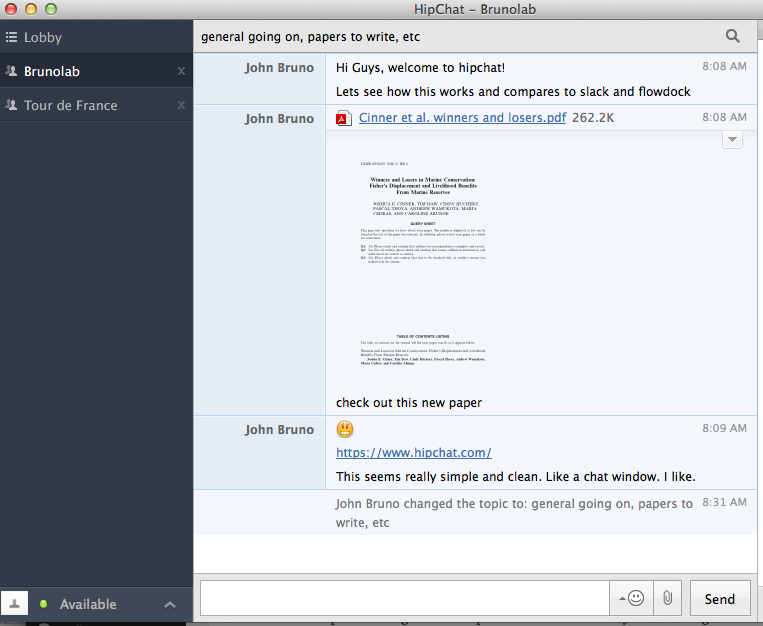
The basic plan is free and you can upgrade for $2 per month per user (to get video chat, etc).
Unlike some of the other options, HipChat can be downloaded onto your computer (a desktop client) or used online. I think I prefer online programs these days.
—————-
I’ve invited a few of my students and collaborators to try a few of these out with me this summer. If you want to join in, let me know, by email:) Ironic, I know. But this is what email should be for. Necessary but infrequent communication. External, rather than internal communication. In the 1980s you wouldn’t have mailed a letter to your coworker down the hall. And you shouldn’t send them an email in 2014.
So more on this soon. And let us all know (via the comments section) if you have other suggestions or views of these tools.
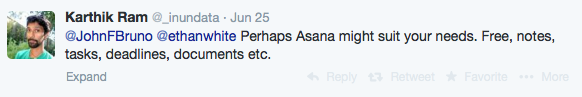
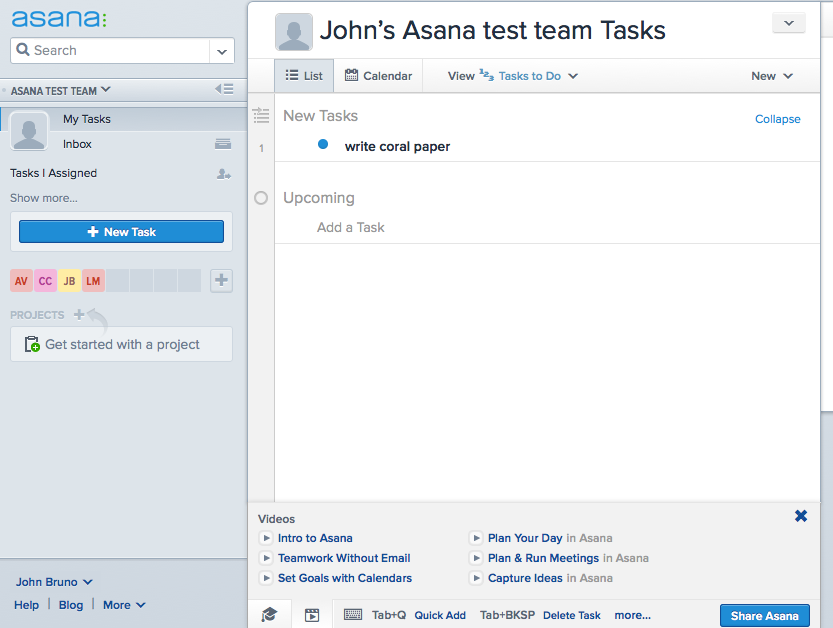
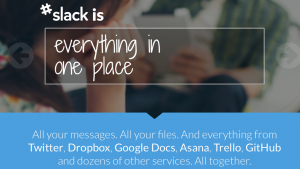
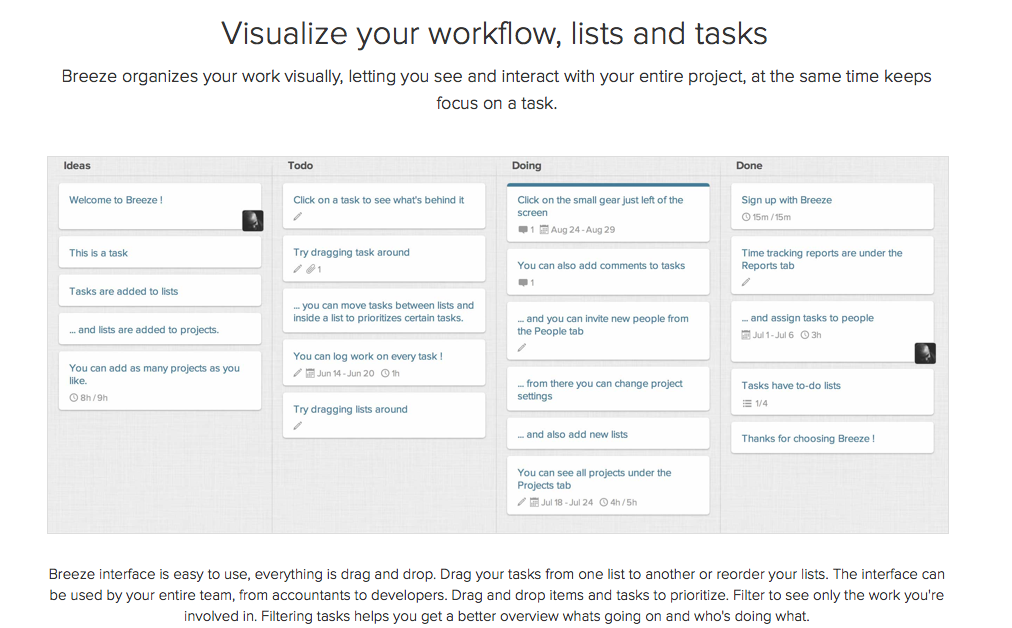
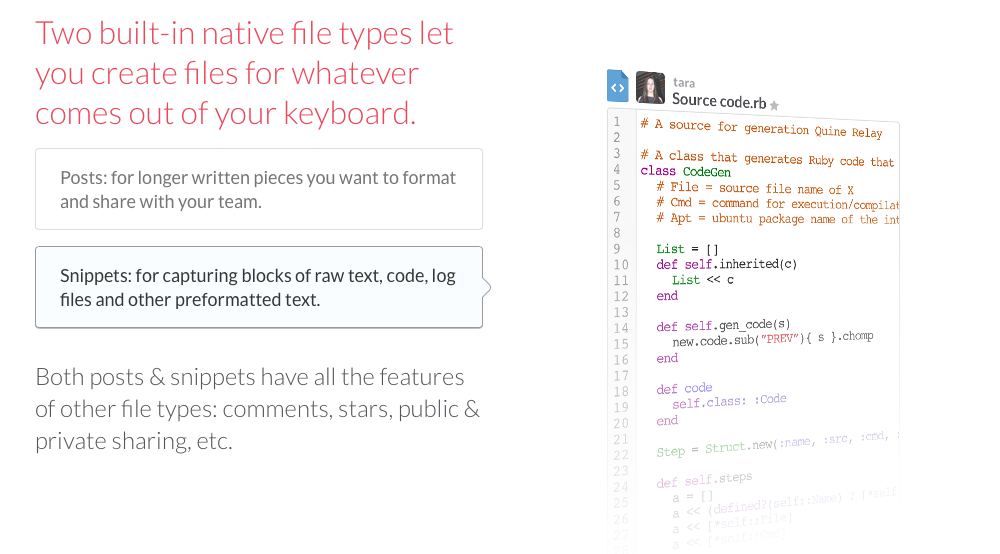
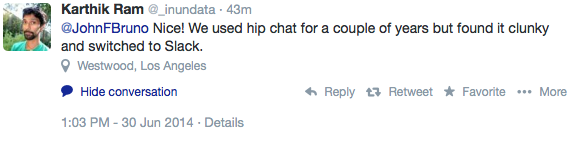
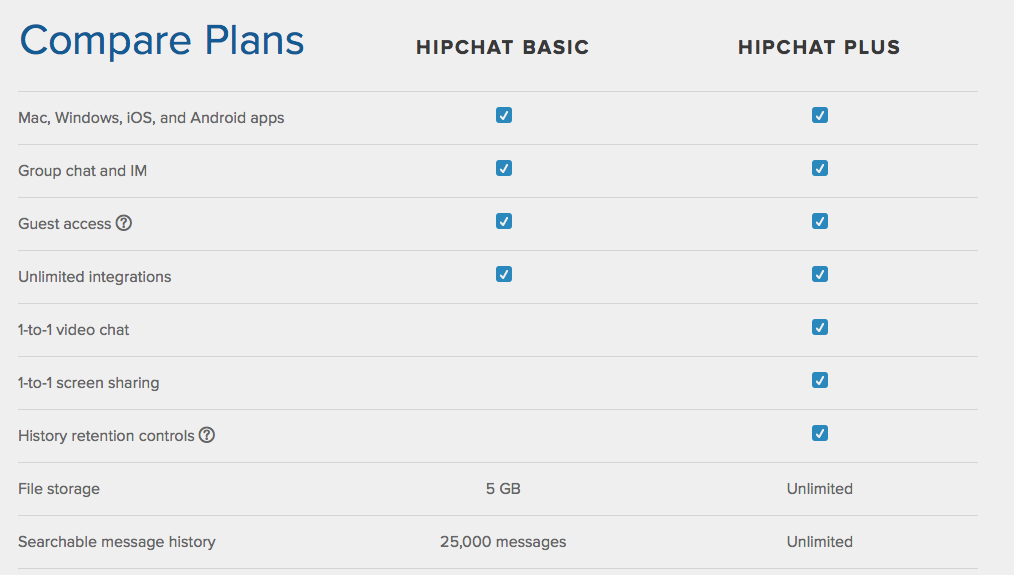
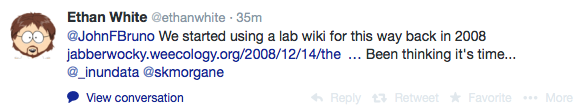
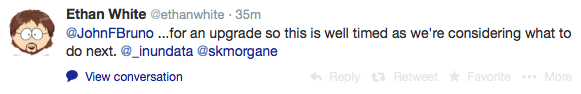
Leave a Reply